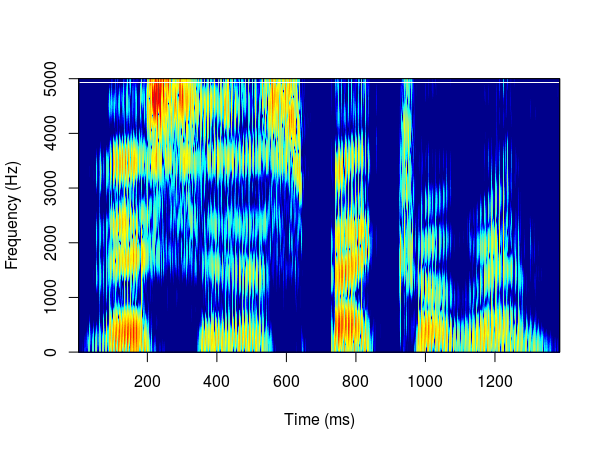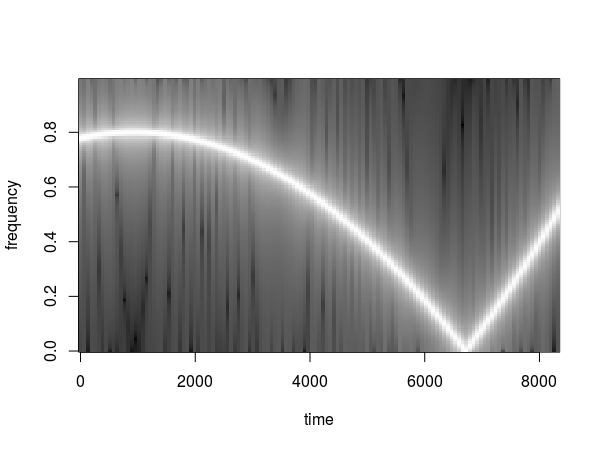Creating a spectrogram is a basic step in every analysis of audio signals. Spectrograms visualise how frequencies change over a time period. Luckily, there is a selection of R packages that can help with this task. I will present a selection of packages that I like to use. This post is not an introduction to spectrograms. If you want to learn more about them then try other resources (e.g. lecture notes from UCL).
The examples shown below came mostly from the official documentation and were kept as simple as possible. The majority of functions allow further customisation of the plots.
phonTools
seewave
seewave and ggplot2
signal
soundgen
warbleR
hht
Creating a spectrogram from the scratch is not so difficult, as shown by Hansen Johnson in this blog post. Another solution was provided by Aaron Albin.
Praat is a workhorse of audio analysis. It is a standalone software, but there is also an R controller called PraatR, that allows calling Praat functions from R. It is not the easiest tool to use so I will just mention it here for reference.
I am pretty sure that there are more packages that allow creating spectrograms but I had to stop somewhere. Feel free to leave comments about other examples.